How to create an account?
Before you can use this platform and enjoy all of its functionalities, you need to create an account. In order to do this, simply follow the steps below:
Step 2
Click on the `Login/Sign up` menu
You can find it in the top right corner of your screen.
Step 3
Sign me up
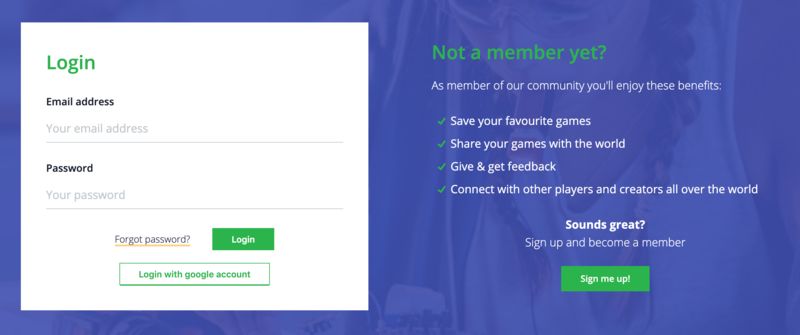
On the next page, click on the `Sign me up` button on the right side of the page to create a new account.
Step 4
Complete some personal details
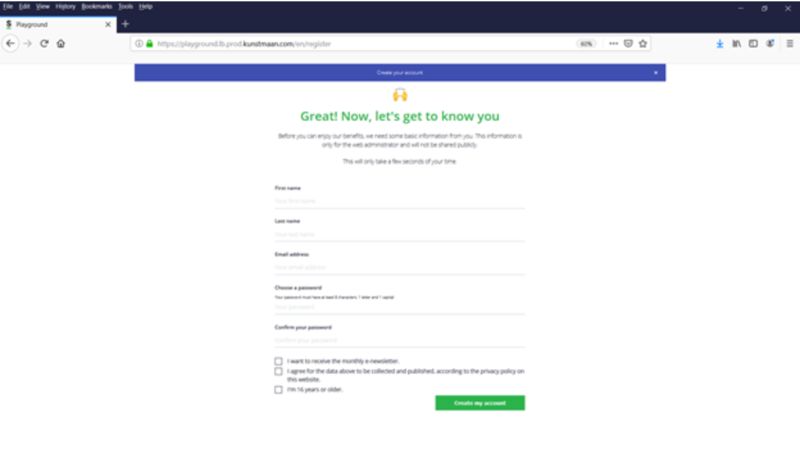
-
Fill in your first and last name, enter your email address and choose a password for your account.
-
If you want to stay up to date with the main information about the platform, please tick the `I want to receive a monthly e-newsletter` box.
-
Before creating your account we need you to confirm that you allow us to collect and publish the data provided according to the privacy policy of the web site and that you are at least 16 years of age.
-
Once you have filled in the information and checked the boxes, click the `Create my account` button on the bottom of the page.
Step 5
Back to the website
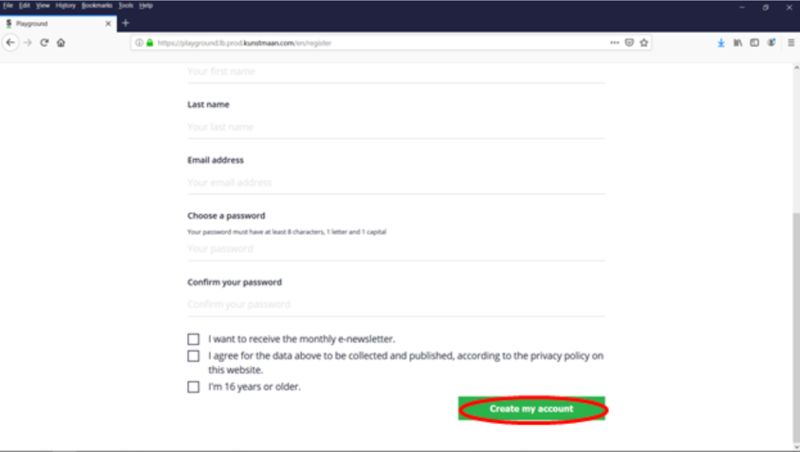
Click the `Back to the website` button to start using the website!

Good job!
After creating your personal account, there are some additional steps you can take to complete your personal details:
Step 1
Edit your profile
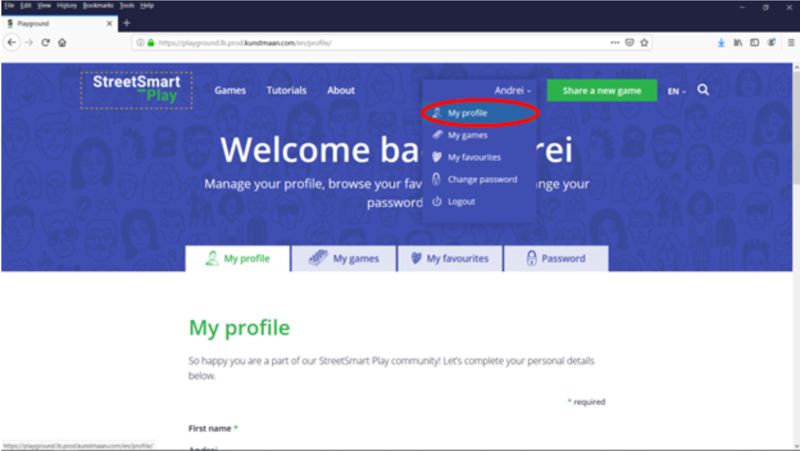
On the top of the page, click on your name, then click on the `My profile` button. Here you can edit all your personal information at all times.
Step 2
Add a profile picture (optional)
-
Scroll down and click on the `choose a file` button. Navigate your computer and select a nice profile picture! This picture can be a logo of your organisation or a picture of yourself.
-
Other users will be able to see your profile picture. If you don’t want to add a picture, a standard image will be published.
Step 3
Brand yourself! (optional)
-
Make sure other users get to know you! When users check out your profile, they can consult the information added here, so here is the space to present yourself!
-
Please tell us something more about your profession, your organisation or the country you live in. Share a bit more with the community about your professional experiences and which games you like best. But remember, keep it short and simple!
Once you’re done, click on the `Save changes` button. You can edit the information you included in this section at all times.
