How to make a good video
Visual content is good content! In order to make your game stand out, it’s crucial to include pictures or videos to your game.
Step 1
KISS
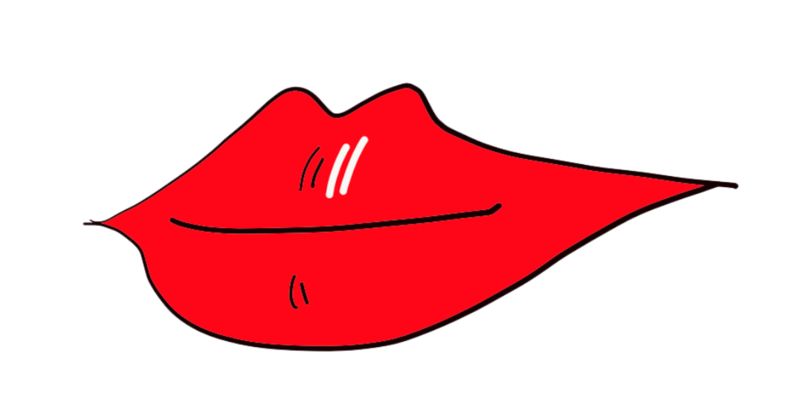
Keep it short and simple! Your audience should understand immediately what the game is about. Follow up with the exact steps required to transmit your message. All steps should be logical, and any non-essential information should be left out. Larger tasks should be broken down into subtasks. Too much information in one video creates overload and you’ll risk losing your audience.
Step 2
Prepare / Script
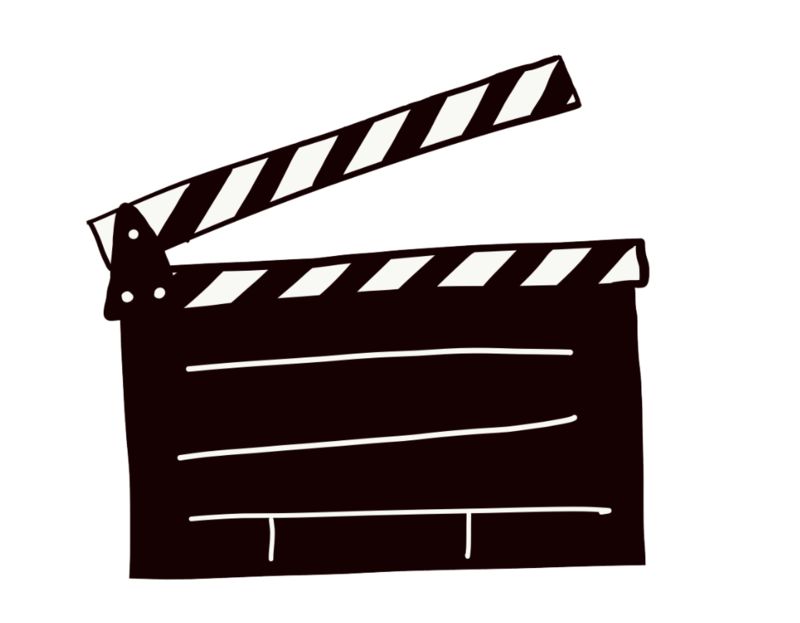
Think of what you want to include in your video. How will you start and finish? What does your audience need to learn about your game? What issues might they face while preparing or playing the game? Write a basic script indicating the structure of your video.
Step 3
Announce objectives / show results

If you decide to produce your own game materials, it's always a good idea to show the final result and explain the goals straightaway in the introduction. This helps to understand what you're talking about.
Step 4
Devices and software
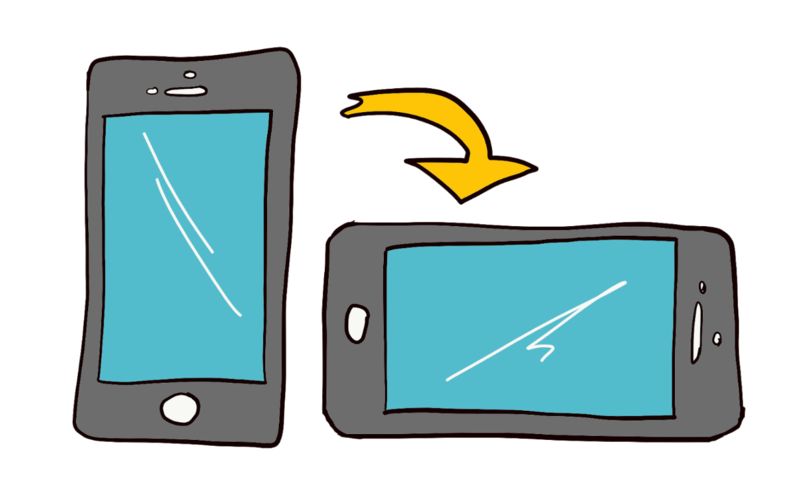
You don’t need the most professional equipment to make a good tutorial video. With a simple smartphone you can create valuable content.
-
If you use your Smartphone make sure to film in landscape orientation. So don’t forget to tilt your phone. Landscape sized images will fit better in StreetSmart Play’s framework.
-
You can use simple and free editing software to edit your video. You could choose the built-in software: Windows Movie Maker or iMovie on IOS. Another recommended option is Filmora9
Step 5
Sound matters
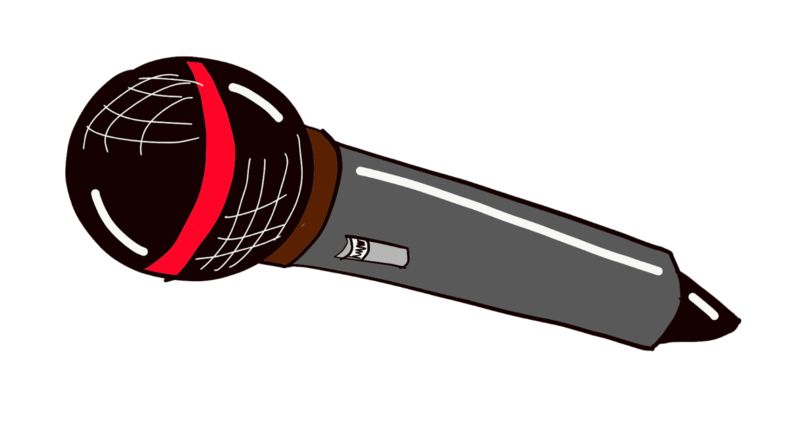
Best strategy to lose your audience is using recordings where people can’t understand you. Audio quality matters when creating tutorial videos. It’s recommended to use a microphone. When using the built-in microphones of your device, pay attention to the environment. Choose a silent space as your recording studio and don’t hold your device too far away from your mouth.
Step 6
Speech

Speak loud and clear. Try to use short and simple sentences without using slang. Avoid coming across as dull, impatient or tired. If you’re not energized talking about your games, nobody will believe you.
Step 7
Rehearse

Once you’ve prepared your working environment and your script, it is time to start practising. Recording while practising is a good idea. Observing yourself while rehearsing is a great way to see mistakes and weak spots. It will certainly help you to increase the quality of your video.
Step 8
Be yourself
Don’t try to come across as an Oscar winning film star or a professional TV host. In video’s it’s all about authenticity. The best strategy is to be yourself and enjoy sharing your games with the StreetSmart Play community.
Step 9
Upload your video

