How to use the filters?
The filter function is one of the many great things about StreetSmart Play. This built-in functionality allows you to quickly find games suited for your target group.
If you are looking for a particular type of game or activity, you can use the `Filter` function of the platform by following the next steps.
Step 1
Click on the `Games` button
You can find it on the top of the page.
Step 2
Open the filters list
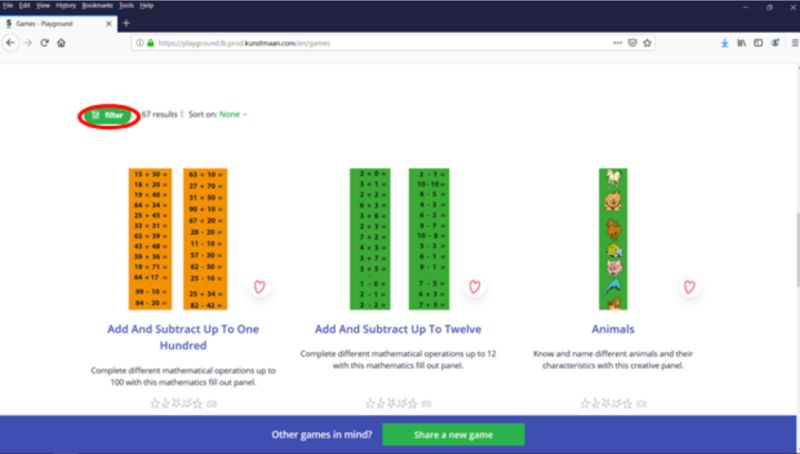
Scroll down the page until you see the games appearing. Click on the green `Filters` button on the left side of the screen to open the function.
Step 3
Choose the filters that best meet your requirements
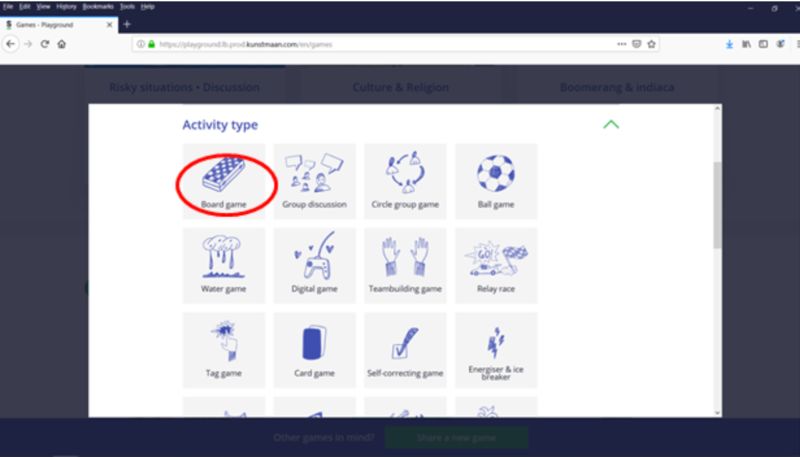
-
For each category, you can choose one (or more) filters that will define your search query. Just click the name of the category and click one of the items included in that category.
-
For example, if you are looking for a board game that can be played by kids of ages between 6-11, you can click on the `Activity type` category. Choose `Board game` from the list. Then scroll down and click on `Age`. Select the `6-11` interval from the list. Scroll down to the bottom of the page and click on the `Apply filters` button.
Step 4
Select your game
You can now browse the games that meet your search criteria. If the platform doesn’t show any games, you can remove one or more filters by clicking on the “x” or you can simply change one or more categories in the list.
