Upload qualitative images
Visual content is good content! In order to make your game stand out, it’s crucial to include pictures or videos to your game.
In this tutorial, we’ll help you know how to select and include the best possible images.
Step 1
Wizard
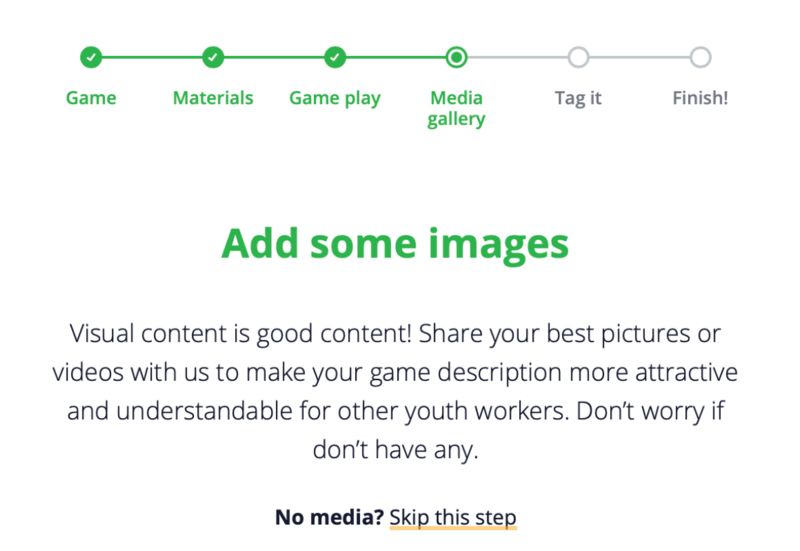
When uploading a game, the wizard will ask you to upload some images. This is the fourth step in the process.
Step 2
Cover image
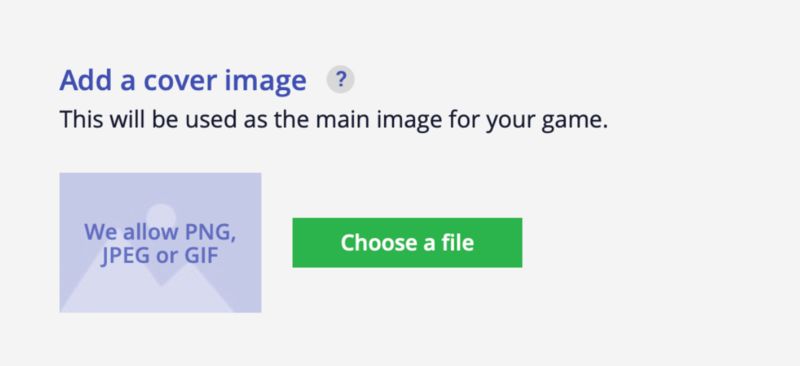
- First, find one good cover image which clearly shows your game. This photo will be used as the main picture and will be shown to other users in the search function.
- Make sure you select your best, high-quality picture! (preferably horizontal, landscape direction JPEG/ PNG, resolution 760x430px, format 16:9).
- Click ‘Choose a file’ and select the best photo of the game from your computer or phone.
- The wizard will always crop your photos to a 16:9 format.
Step 3
Additional photos
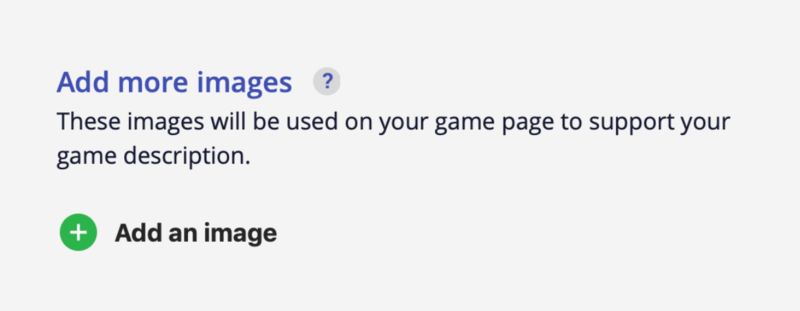
- Then, add additional photos in the ‘Add more images’ section.
- Here you can upload as many pictures as you want (of the game itself, specific elements of the game or people playing the game).
- Once again, try to upload sharp, high quality pictures (preferably horizontal, landscape direction JPEG/PNG, resolution of 760x430px, format 16:9).
Step 4
Copyright
Tick the box stating ‘I hereby declare that I am the owner of the images and videos I upload on this platform’.
Step 5
Upload pictures
Click ‘Next’ to upload the pictures and to continue to the next step. Your pictures will now be included!
Step 6
No pictures?
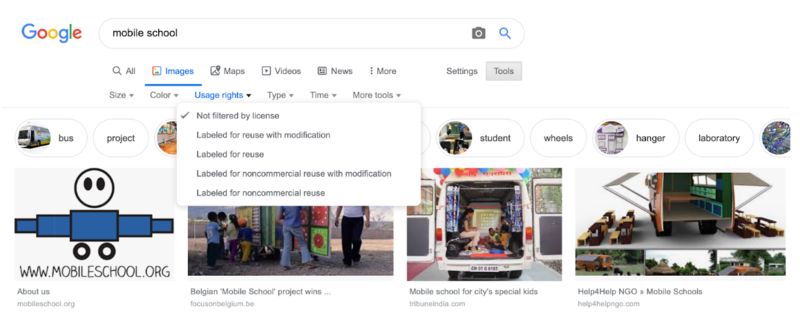
No pictures of your game? You can always press the ‘Skip this step’ button. If you don’t upload an image, a standard image will be shown in the search function and on the game page.
However, since it’s a huge added value to include images to your game, you can always go to websites such as www.unsplash.com to find royalty free images. You can also go to www.google.com and then:
-
Click the ‘Images’ tab below the search bar
-
Click on ‘Tools’
-
Select ‘Usage rights’
-
Filter the images on ‘Labeled for reuse’ or ‘Labeled for noncommercial reuse’.
-
Download the image from Google and upload it with your game.
Make sure you always own the rights to publish images on StreetSmart Play. Good luck and have fun!
